剧本中的错误处理
当 Ansible 从命令接收到非零返回值或从模块接收到失败时,默认情况下它会停止在该主机上的执行,并在其他主机上继续执行。但是,在某些情况下,您可能需要不同的行为。有时非零返回值表示成功。有时您希望一台主机上的失败会停止所有主机上的执行。Ansible 提供了工具和设置来处理这些情况,并帮助您获得所需的行为、输出和报告。
忽略失败的命令
默认情况下,当任务在一台主机上失败时,Ansible 会停止在该主机上执行任务。您可以使用 ignore_errors 来忽略失败继续执行。
- name: Do not count this as a failure
ansible.builtin.command: /bin/false
ignore_errors: true
ignore_errors 指令仅在任务可以运行并返回“failed”值时才有效。它不会使 Ansible 忽略未定义的变量错误、连接失败、执行问题(例如,缺少软件包)或语法错误。
忽略无法访问的主机错误
2.7 版本中的新功能。
您可以使用 ignore_unreachable 关键字忽略由于主机实例“UNREACHABLE”而导致的任务失败。Ansible 会忽略任务错误,但会继续对无法访问的主机执行未来的任务。例如,在任务级别
- name: This executes, fails, and the failure is ignored
ansible.builtin.command: /bin/true
ignore_unreachable: true
- name: This executes, fails, and ends the play for this host
ansible.builtin.command: /bin/true
以及在剧本级别
- hosts: all
ignore_unreachable: true
tasks:
- name: This executes, fails, and the failure is ignored
ansible.builtin.command: /bin/true
- name: This executes, fails, and ends the play for this host
ansible.builtin.command: /bin/true
ignore_unreachable: false
重置无法访问的主机
如果 Ansible 无法连接到主机,它会将该主机标记为“UNREACHABLE”,并将其从运行的活动主机列表中移除。您可以使用 meta: clear_host_errors 重新激活所有主机,以便后续任务可以再次尝试连接它们。
处理器和失败
Ansible 在每个剧本的末尾运行 处理器。如果一个任务通知了一个处理器,但另一个任务在剧本中稍后失败,则默认情况下,处理器不会在该主机上运行,这可能会使主机处于意外状态。例如,一个任务可以更新配置文件并通知一个处理器重新启动某些服务。如果同一剧本中稍后的任务失败,则配置文件可能会更改,但服务不会重新启动。
您可以使用 --force-handlers 命令行选项、在剧本中包含 force_handlers: True 或将 force_handlers = True 添加到 ansible.cfg 来更改此行为。强制使用处理器时,Ansible 将在所有主机上运行所有已通知的处理器,即使是具有失败任务的主机。(请注意,某些错误仍然可能阻止处理器运行,例如主机变得无法访问。)
定义失败
Ansible 允许您使用 failed_when 条件在每个任务中定义“失败”的含义。与 Ansible 中的所有条件一样,多个 failed_when 条件的列表用隐式 and 连接,这意味着只有当所有条件都满足时,任务才会失败。如果您希望在满足任何条件时触发失败,则必须使用显式的 or 运算符在字符串中定义条件。
您可以通过搜索命令输出中的单词或短语来检查失败
- name: Fail task when the command error output prints FAILED
ansible.builtin.command: /usr/bin/example-command -x -y -z
register: command_result
failed_when: "'FAILED' in command_result.stderr"
或根据返回码
- name: Fail task when both files are identical
ansible.builtin.raw: diff foo/file1 bar/file2
register: diff_cmd
failed_when: diff_cmd.rc == 0 or diff_cmd.rc >= 2
您还可以组合多个失败条件。如果两个条件都为真,则此任务将失败
- name: Check if a file exists in temp and fail task if it does
ansible.builtin.command: ls /tmp/this_should_not_be_here
register: result
failed_when:
- result.rc == 0
- '"No such" not in result.stderr'
如果您希望仅满足一个条件时任务失败,请将 failed_when 定义更改为
failed_when: result.rc == 0 or "No such" not in result.stderr
如果您有太多条件无法整齐地放入一行,您可以使用 > 将其拆分为多行 YAML 值。
- name: example of many failed_when conditions with OR
ansible.builtin.shell: "./myBinary"
register: ret
failed_when: >
("No such file or directory" in ret.stdout) or
(ret.stderr != '') or
(ret.rc == 10)
定义“已更改”
Ansible 允许您使用 changed_when 条件定义特定任务何时“更改”了远程节点。这允许您根据返回码或输出确定是否应在 Ansible 统计信息中报告更改,以及是否应触发处理器。与 Ansible 中的所有条件一样,多个 changed_when 条件的列表用隐式 and 连接,这意味着只有当所有条件都满足时,任务才会报告更改。如果您希望在满足任何条件时报告更改,则必须使用显式的 or 运算符在字符串中定义条件。例如
tasks:
- name: Report 'changed' when the return code is not equal to 2
ansible.builtin.shell: /usr/bin/billybass --mode="take me to the river"
register: bass_result
changed_when: "bass_result.rc != 2"
- name: This will never report 'changed' status
ansible.builtin.shell: wall 'beep'
changed_when: False
- name: This task will always report 'changed' status
ansible.builtin.command: /path/to/command
changed_when: True
您还可以组合多个条件来覆盖“已更改”结果。
- name: Combine multiple conditions to override 'changed' result
ansible.builtin.command: /bin/fake_command
register: result
ignore_errors: True
changed_when:
- '"ERROR" in result.stderr'
- result.rc == 2
注意
就像 when 一样,这两个条件不需要模板定界符 ({{ }}),因为它们是隐式的。
有关更多条件语法示例,请参见 定义失败。
确保命令和 shell 成功
command 和 shell 模块关心返回码,因此如果您有一个成功的退出码不为零的命令,您可以这样做
tasks:
- name: Run this command and ignore the result
ansible.builtin.shell: /usr/bin/somecommand || /bin/true
中止所有主机上的剧本
有时您希望单个主机上的失败或一定百分比的主机上的失败会中止所有主机上的整个剧本。您可以使用 any_errors_fatal 在发生第一次失败后停止剧本执行。为了更精细的控制,您可以使用 max_fail_percentage 在给定百分比的主机失败后中止运行。
在第一个错误时中止:any_errors_fatal
如果设置了any_errors_fatal,并且某个任务返回错误,Ansible 将终止当前批次中所有主机上的该致命任务,然后停止执行所有主机上的 playbook。后续任务和 playbook 不会执行。可以通过向块中添加rescue 部分来从致命错误中恢复。可以在 playbook 或块级别设置any_errors_fatal。
- hosts: somehosts
any_errors_fatal: true
roles:
- myrole
- hosts: somehosts
tasks:
- block:
- include_tasks: mytasks.yml
any_errors_fatal: true
当所有任务必须 100% 成功才能继续执行 playbook 时,可以使用此功能。例如,如果在多个数据中心运行具有负载均衡器的机器上的服务,以将用户的流量传递到该服务,则需要在停止服务进行维护之前禁用所有负载均衡器。为确保禁用负载均衡器的任务中的任何失败都会停止所有其他任务。
---
- hosts: load_balancers_dc_a
any_errors_fatal: true
tasks:
- name: Shut down datacenter 'A'
ansible.builtin.command: /usr/bin/disable-dc
- hosts: frontends_dc_a
tasks:
- name: Stop service
ansible.builtin.command: /usr/bin/stop-software
- name: Update software
ansible.builtin.command: /usr/bin/upgrade-software
- hosts: load_balancers_dc_a
tasks:
- name: Start datacenter 'A'
ansible.builtin.command: /usr/bin/enable-dc
在此示例中,只有在所有负载均衡器都成功禁用后,Ansible 才会启动前端的软件升级。
设置最大失败百分比
默认情况下,只要有尚未失败的主机,Ansible 就会继续执行任务。在某些情况下,例如执行滚动更新时,当达到某个失败阈值时,您可能希望中止 playbook。为此,可以在 playbook 上设置最大失败百分比。
---
- hosts: webservers
max_fail_percentage: 30
serial: 10
当与serial一起使用时,max_fail_percentage设置适用于每个批次。在上面的示例中,如果第一个(或任何)批次服务器中的 10 台服务器中有超过 3 台服务器失败,则其余的 playbook 将被中止。
注意
必须超过设置的百分比,而不是等于。例如,如果 serial 设置为 4,并且希望在 2 个系统失败时任务中止 playbook,则将 max_fail_percentage 设置为 49 而不是 50。
控制块中的错误
还可以使用块来定义对任务错误的响应。这种方法类似于许多编程语言中的异常处理。有关详细信息和示例,请参阅使用块处理错误。
另请参阅
- Ansible 剧本
Playbook 简介
- 常规提示
Playbook 的技巧和窍门
- 条件语句
Playbook 中的条件语句
- 使用变量
关于变量的一切
- 沟通
有问题?需要帮助?想分享您的想法?请访问 Ansible 沟通指南