条件语句
在 Playbook 中,您可能希望根据事实(有关远程系统的数据)、变量或先前任务的结果的值来执行不同的任务或实现不同的目标。您可能希望某些变量的值取决于其他变量的值。或者,您可能希望根据主机是否符合其他条件来创建额外的主机组。您可以使用条件语句来完成所有这些操作。
Ansible 在条件语句中使用 Jinja2 测试 和 过滤器。Ansible 支持所有标准的测试和过滤器,并添加了一些独特的测试和过滤器。
注意
在 Ansible 中,有许多选项可以控制执行流程。您可以在 https://jinja.flask.org.cn/en/latest/templates/#comparisons 找到更多受支持的条件语句示例。
使用 when 的基本条件语句
最简单的条件语句应用于单个任务。创建任务,然后添加一个 when 语句,该语句应用测试。when 子句是一个原始的 Jinja2 表达式,没有双花括号(请参阅 引用简单变量)。当您运行任务或 Playbook 时,Ansible 会评估所有主机的测试。在任何测试通过(返回值 True)的主机上,Ansible 都会运行该任务。例如,如果您在多台计算机上安装 mysql,其中一些计算机启用了 SELinux,则您可能需要执行一项配置 SELinux 以允许 mysql 运行的任务。您只希望该任务在启用了 SELinux 的计算机上运行
tasks:
- name: Configure SELinux to start mysql on any port
ansible.posix.seboolean:
name: mysql_connect_any
state: true
persistent: true
when: ansible_selinux.status == "enabled"
# all variables can be used directly in conditionals without double curly braces
基于 ansible_facts 的条件语句
通常,您希望根据事实执行或跳过任务。事实是各个主机的属性,包括 IP 地址、操作系统、文件系统的状态等等。使用基于事实的条件语句
您可以仅在操作系统是特定版本时安装某个软件包。
您可以跳过配置具有内部 IP 地址的主机上的防火墙。
您只能在文件系统即将满时执行清理任务。
请参阅 常用事实,了解条件语句中经常出现的事实列表。并非所有主机都存在所有事实。例如,当目标主机上安装了 lsb_release package 时,以下示例中使用的 “lsb_major_release” 事实才存在。要查看系统上可用的事实,请在您的 Playbook 中添加一个调试任务
- name: Show facts available on the system
ansible.builtin.debug:
var: ansible_facts
这是一个基于事实的示例条件
tasks:
- name: Shut down Debian flavored systems
ansible.builtin.command: /sbin/shutdown -t now
when: ansible_facts['os_family'] == "Debian"
如果您有多个条件,可以使用括号将它们分组
tasks:
- name: Shut down CentOS 6 and Debian 7 systems
ansible.builtin.command: /sbin/shutdown -t now
when: (ansible_facts['distribution'] == "CentOS" and ansible_facts['distribution_major_version'] == "6") or
(ansible_facts['distribution'] == "Debian" and ansible_facts['distribution_major_version'] == "7")
您可以使用 逻辑运算符 来组合条件。当您有多个条件都需要为真时(即逻辑 and),您可以将它们指定为列表
tasks:
- name: Shut down CentOS 6 systems
ansible.builtin.command: /sbin/shutdown -t now
when:
- ansible_facts['distribution'] == "CentOS"
- ansible_facts['distribution_major_version'] == "6"
如果事实或变量是字符串,并且您需要对其执行数学比较,请使用过滤器来确保 Ansible 将该值读取为整数
tasks:
- ansible.builtin.shell: echo "only on Red Hat 6, derivatives, and later"
when: ansible_facts['os_family'] == "RedHat" and ansible_facts['lsb']['major_release'] | int >= 6
您可以将 Ansible 事实存储为变量,以便用于条件逻辑,如以下示例所示
tasks:
- name: Get the CPU temperature
set_fact:
temperature: "{{ ansible_facts['cpu_temperature'] }}"
- name: Restart the system if the temperature is too high
when: temperature | float > 90
shell: "reboot"
基于已注册变量的条件语句
通常,在 Playbook 中,您希望根据先前任务的结果执行或跳过任务。例如,您可能希望在先前的任务升级服务后配置该服务。要创建基于已注册变量的条件语句
将先前任务的结果注册为变量。
基于已注册变量创建条件测试。
您可以使用 register 关键字创建已注册变量的名称。已注册变量始终包含创建它的任务的状态以及该任务生成的任何输出。您可以在模板和操作行以及条件 when 语句中使用已注册变量。您可以使用 variable.stdout 访问已注册变量的字符串内容。例如
- name: Test play
hosts: all
tasks:
- name: Register a variable
ansible.builtin.shell: cat /etc/motd
register: motd_contents
- name: Use the variable in conditional statement
ansible.builtin.shell: echo "motd contains the word hi"
when: motd_contents.stdout.find('hi') != -1
如果变量是列表,则可以在任务的循环中使用已注册的结果。如果变量不是列表,则可以使用 stdout_lines 或 variable.stdout.split() 将其转换为列表。您还可以按其他字段拆分行
- name: Registered variable usage as a loop list
hosts: all
tasks:
- name: Retrieve the list of home directories
ansible.builtin.command: ls /home
register: home_dirs
- name: Add home dirs to the backup spooler
ansible.builtin.file:
path: /mnt/bkspool/{{ item }}
src: /home/{{ item }}
state: link
loop: "{{ home_dirs.stdout_lines }}"
# same as loop: "{{ home_dirs.stdout.split() }}"
已注册变量的字符串内容可以为空。如果您只想在已注册变量的 stdout 为空的主机上运行另一个任务,请检查已注册变量的字符串内容是否为空
- name: check registered variable for emptiness
hosts: all
tasks:
- name: List contents of directory
ansible.builtin.command: ls mydir
register: contents
- name: Check contents for emptiness
ansible.builtin.debug:
msg: "Directory is empty"
when: contents.stdout == ""
Ansible 始终在每个主机的已注册变量中注册一些内容,即使在任务失败或 Ansible 因不满足条件而跳过任务的主机上也是如此。若要在这些主机上运行后续任务,请查询已注册变量的 is skipped(而不是“未定义”或“默认”)。有关详细信息,请参阅 注册变量。以下是基于任务成功或失败的示例条件语句。如果希望 Ansible 在发生故障时继续在主机上执行,请记住忽略错误
tasks:
- name: Register a variable, ignore errors and continue
ansible.builtin.command: /bin/false
register: result
ignore_errors: true
- name: Run only if the task that registered the "result" variable fails
ansible.builtin.command: /bin/something
when: result is failed
- name: Run only if the task that registered the "result" variable succeeds
ansible.builtin.command: /bin/something_else
when: result is succeeded
- name: Run only if the task that registered the "result" variable is skipped
ansible.builtin.command: /bin/still/something_else
when: result is skipped
- name: Run only if the task that registered the "result" variable changed something.
ansible.builtin.command: /bin/still/something_else
when: result is changed
注意
旧版本的 Ansible 使用 success 和 fail,但 succeeded 和 failed 使用正确的时态。所有这些选项现在都有效。
基于变量的条件语句
您还可以基于 Playbook 或清单中定义的变量创建条件语句。由于条件语句需要布尔输入(测试必须评估为 True 才能触发条件),因此您必须将 | bool 过滤器应用于非布尔变量,例如内容为“yes”、“on”、“1”或“true”的字符串变量。您可以像这样定义变量
vars:
epic: true
monumental: "yes"
使用上述变量,Ansible 将运行其中一个任务,并跳过另一个任务
tasks:
- name: Run the command if "epic" or "monumental" is true
ansible.builtin.shell: echo "This certainly is epic!"
when: epic or monumental | bool
- name: Run the command if "epic" is false
ansible.builtin.shell: echo "This certainly isn't epic!"
when: not epic
如果尚未设置所需的变量,则可以使用 Jinja2 的 defined 测试来跳过或失败。例如
tasks:
- name: Run the command if "foo" is defined
ansible.builtin.shell: echo "I've got '{{ foo }}' and am not afraid to use it!"
when: foo is defined
- name: Fail if "bar" is undefined
ansible.builtin.fail: msg="Bailing out. This play requires 'bar'"
when: bar is undefined
这在与条件导入 vars 文件(请参阅下文)结合使用时特别有用。如示例所示,您无需使用 {{ }} 即可在条件语句内使用变量,因为这些已隐含。
在循环中使用条件语句
如果将 when 语句与 循环 组合使用,则 Ansible 会分别处理每个项目的条件。这是按设计进行的,因此您可以在循环中的某些项目上执行任务,并在其他项目上跳过它。例如
tasks:
- name: Run with items greater than 5
ansible.builtin.command: echo {{ item }}
loop: [ 0, 2, 4, 6, 8, 10 ]
when: item > 5
如果需要在未定义循环变量时跳过整个任务,请使用 |default 过滤器来提供一个空迭代器。例如,在循环访问列表时
- name: Skip the whole task when a loop variable is undefined
ansible.builtin.command: echo {{ item }}
loop: "{{ mylist|default([]) }}"
when: item > 5
在循环访问字典时,可以执行相同的操作
- name: The same as above using a dict
ansible.builtin.command: echo {{ item.key }}
loop: "{{ query('dict', mydict|default({})) }}"
when: item.value > 5
加载自定义事实
您可以提供自己的事实,如您应该开发模块吗?中所述。要运行它们,只需在任务列表的顶部调用您自己的自定义事实收集模块,并且在那里返回的变量将可用于将来的任务。
tasks:
- name: Gather site specific fact data
action: site_facts
- name: Use a custom fact
ansible.builtin.command: /usr/bin/thingy
when: my_custom_fact_just_retrieved_from_the_remote_system == '1234'
可重用条件
您可以在可重用的任务文件、playbook 或角色中使用条件。Ansible 对动态重用(包括)和静态重用(导入)以不同的方式执行这些条件语句。有关 Ansible 中重用的更多信息,请参阅重用 Ansible 工件。
导入的条件
当您向导入语句添加条件时,Ansible 会将该条件应用于导入文件中的所有任务。此行为等同于标签继承:向多个任务添加标签。Ansible 将条件应用于每个任务并分别评估每个任务。例如,如果您想定义然后显示一个以前未定义的变量,您可能有一个名为 main.yml 的 playbook 和一个名为 other_tasks.yml 的任务文件
# all tasks within an imported file inherit the condition from the import statement
# main.yml
- hosts: all
tasks:
- import_tasks: other_tasks.yml # note "import"
when: x is not defined
# other_tasks.yml
- name: Set a variable
ansible.builtin.set_fact:
x: foo
- name: Print a variable
ansible.builtin.debug:
var: x
Ansible 在执行时将其扩展为等效的
- name: Set a variable if not defined
ansible.builtin.set_fact:
x: foo
when: x is not defined
# this task sets a value for x
- name: Do the task if "x" is not defined
ansible.builtin.debug:
var: x
when: x is not defined
# Ansible skips this task, because x is now defined
如果 x 最初已定义,则会按预期跳过这两个任务。但是,如果 x 最初未定义,则将跳过 debug 任务,因为会对每个导入的任务评估条件。该条件将对 set_fact 任务评估为 true,这将定义变量并导致 debug 条件评估为 false。
如果这不是您想要的行为,请使用 include_* 语句以仅将条件应用于该语句本身。
# using a conditional on include_* only applies to the include task itself
# main.yml
- hosts: all
tasks:
- include_tasks: other_tasks.yml # note "include"
when: x is not defined
现在,如果 x 最初未定义,则不会跳过 debug 任务,因为该条件是在包含时评估的,不适用于单个任务。
您可以将条件应用于 import_playbook 以及其他 import_* 语句。当您使用此方法时,Ansible 会为每个不符合条件的每个主机上的每个任务返回“已跳过”消息,从而产生重复的输出。在许多情况下,group_by 模块 可以是实现相同目标的更简化的方法;请参阅处理操作系统和发行版差异。
包含的条件
当您在 include_* 语句上使用条件时,该条件仅应用于 include 任务本身,而不应用于包含文件中的任何其他任务。为了与上面用于导入的条件的示例进行对比,请查看相同的 playbook 和任务文件,但使用 include 而不是 import
# Includes let you reuse a file to define a variable when it is not already defined
# main.yml
- include_tasks: other_tasks.yml
when: x is not defined
# other_tasks.yml
- name: Set a variable
ansible.builtin.set_fact:
x: foo
- name: Print a variable
ansible.builtin.debug:
var: x
Ansible 在执行时将其扩展为等效的
# main.yml
- include_tasks: other_tasks.yml
when: x is not defined
# if condition is met, Ansible includes other_tasks.yml
# other_tasks.yml
- name: Set a variable
ansible.builtin.set_fact:
x: foo
# no condition applied to this task, Ansible sets the value of x to foo
- name: Print a variable
ansible.builtin.debug:
var: x
# no condition applied to this task, Ansible prints the debug statement
通过使用 include_tasks 而不是 import_tasks,将按预期执行 other_tasks.yml 中的两个任务。有关 include 与 import 之间差异的更多信息,请参阅重用 Ansible 工件。
角色的条件
有三种方法可以将条件应用于角色
通过将您的
when语句放在roles关键字下,将相同的条件添加到角色中的所有任务。请参阅本节中的示例。通过将您的
when语句放在 playbook 中的静态import_role上,将相同的条件或多个条件添加到角色中的所有任务。将条件或多个条件添加到角色本身内的单个任务或块。这是唯一允许您根据您的
when语句选择或跳过角色中的某些任务的方法。要选择或跳过角色中的任务,您必须在单个任务或块上设置条件,在您的 playbook 中使用动态的include_role,并将条件或多个条件添加到 include 中。当您使用此方法时,Ansible 会将条件应用于 include 本身,以及角色中也具有该when语句的任何任务。
当您使用 roles 关键字在您的 playbook 中静态地合并一个角色时,Ansible 会将您定义的条件添加到角色中的所有任务。例如
- hosts: webservers
roles:
- role: debian_stock_config
when: ansible_facts['os_family'] == 'Debian'
基于事实选择变量、文件或模板
有时,有关主机的实况决定您要用于某些变量的值,甚至决定要为该主机选择的文件或模板。例如,CentOS 和 Debian 上的软件包名称不同。不同操作系统风格和版本上常用服务的配置文件也不同。要根据有关主机的实况加载不同的变量文件、模板或其他文件
命名您的变量文件、模板或文件,以匹配区分它们的 Ansible 实况
使用基于该 Ansible 实况的变量,为每个主机选择正确的变量文件、模板或文件
Ansible 将变量与任务分开,防止您的 playbook 变成带有嵌套条件的任意代码。这种方法可以生成更精简、更可审核的配置规则,因为要跟踪的决策点更少。
基于事实选择变量文件
您可以通过将变量值放在变量文件中并有条件地导入它们,创建一个适用于多个平台和操作系统版本的 playbook,并且语法最少。如果您想在一些 CentOS 和一些 Debian 服务器上安装 Apache,请创建带有 YAML 键和值的变量文件。例如
---
# for vars/RedHat.yml
apache: httpd
somethingelse: 42
然后根据您在 playbook 中主机上收集的事实导入这些变量文件
---
- hosts: webservers
remote_user: root
vars_files:
- "vars/common.yml"
- [ "vars/{{ ansible_facts['os_family'] }}.yml", "vars/os_defaults.yml" ]
tasks:
- name: Make sure apache is started
ansible.builtin.service:
name: '{{ apache }}'
state: started
Ansible 在 webservers 组中的主机上收集事实,然后将变量 “ansible_facts[‘os_family’]” 插入到文件名列表中。如果您有运行 Red Hat 操作系统的(例如 CentOS)主机,则 Ansible 将查找 ‘vars/RedHat.yml’。如果该文件不存在,则 Ansible 会尝试加载 ‘vars/os_defaults.yml’。对于 Debian 主机,Ansible 会先查找 ‘vars/Debian.yml’,然后再回退到 ‘vars/os_defaults.yml’。如果找不到列表中的任何文件,Ansible 将引发错误。
基于事实选择文件和模板
当不同的操作系统风格或版本需要不同的配置文件或模板时,可以使用相同的方法。根据分配给每个主机的变量选择适当的文件或模板。这种方法通常比在单个模板中放入大量条件来覆盖多个操作系统或软件包版本要干净得多。
例如,您可以模板化一个在 CentOS 和 Debian 之间差异很大的配置文件
- name: Template a file
ansible.builtin.template:
src: "{{ item }}"
dest: /etc/myapp/foo.conf
loop: "{{ query('first_found', { 'files': myfiles, 'paths': mypaths}) }}"
vars:
myfiles:
- "{{ ansible_facts['distribution'] }}.conf"
- default.conf
mypaths: ['search_location_one/somedir/', '/opt/other_location/somedir/']
调试条件
如果您的条件 when 语句的行为不符合您的预期,您可以添加一个 debug 语句来确定该条件是否评估为 true 或 false。条件中意外行为的常见原因是将整数作为字符串或将字符串作为整数进行测试。要调试条件语句,请将整个语句添加为 debug 任务中的 var: 值。然后,Ansible 将显示测试以及语句的评估方式。例如,以下是一组任务和示例输出
- name: check value of return code
ansible.builtin.debug:
var: bar_status.rc
- name: check test for rc value as string
ansible.builtin.debug:
var: bar_status.rc == "127"
- name: check test for rc value as integer
ansible.builtin.debug:
var: bar_status.rc == 127
TASK [check value of return code] *********************************************************************************
ok: [foo-1] => {
"bar_status.rc": "127"
}
TASK [check test for rc value as string] **************************************************************************
ok: [foo-1] => {
"bar_status.rc == \"127\"": false
}
TASK [check test for rc value as integer] *************************************************************************
ok: [foo-1] => {
"bar_status.rc == 127": true
}
常用事实
以下 Ansible 事实经常用于条件中。
ansible_facts[‘distribution’]
可能的值(示例,不完整列表)
Alpine
Altlinux
Amazon
Archlinux
ClearLinux
Coreos
CentOS
Debian
Fedora
Gentoo
Mandriva
NA
OpenWrt
OracleLinux
RedHat
Slackware
SLES
SMGL
SUSE
Ubuntu
VMwareESX
ansible_facts[‘distribution_major_version’]
操作系统的主要版本。例如,对于 Ubuntu 16.04,该值为 16。
ansible_facts[‘os_family’]
可能的值(示例,不完整列表)
AIX
Alpine
Altlinux
Archlinux
Darwin
Debian
FreeBSD
Gentoo
HP-UX
Mandrake
RedHat
SMGL
Slackware
Solaris
Suse
Windows
另请参阅
- 使用 Playbook
playbook 简介
- 角色
按角色组织的 playbook
- 一般技巧
playbook 的技巧和窍门
- 使用变量
关于变量的一切
- 沟通
有问题吗?需要帮助吗?想分享你的想法吗?请访问 Ansible 通信指南