ansible.builtin.uri 模块 – 与 Web 服务交互
注意
此模块是 ansible-core 的一部分,并包含在所有 Ansible 安装中。在大多数情况下,即使不指定集合关键字,您也可以使用短模块名称 uri。但是,我们建议您使用完全限定集合名称 (FQCN) ansible.builtin.uri,以便轻松链接到模块文档,并避免与其他可能具有相同模块名称的集合冲突。
概要
与 HTTP 和 HTTPS Web 服务交互,并支持 Digest、Basic 和 WSSE HTTP 身份验证机制。
对于 Windows 目标,请改用 ansible.windows.win_uri 模块。
注意
此模块具有相应的操作插件。
参数
参数 |
注释 |
|---|---|
生成的 filesystem 对象应具有的属性。 要获取支持的标志,请查看目标系统上 此字符串应包含与
|
|
发送到 Web 服务的 http 请求/响应的主体。如果 如果 如果 如果 |
|
主体的序列化格式。当设置为 从 v2.3 开始,可以通过 使用
选项
|
|
PEM 格式的文件,其中包含要用于验证的 CA 证书。 |
|
用于请求的 SSL/TLS 密码。 当提供列表时,所有密码按顺序用 有关更多详细信息,请参阅OpenSSL 密码列表格式。 可用密码取决于 Python 和 OpenSSL/LibreSSL 版本。 |
|
用于 SSL 客户端身份验证的 PEM 格式的证书链文件。 此文件也可以包含密钥,如果包含密钥,则不需要 |
|
包含要用于 SSL 客户端身份验证的私钥的 PEM 格式文件。 如果 |
|
一个文件名,当它已经存在时,此步骤将不会运行。 |
|
是否尝试解压缩 gzip 内容编码的响应。 选项
|
|
下载文件的路径(如果需要)。如果 |
|
URI 模块是否应遵循重定向。 选项
|
|
如果设置为 选项
|
|
强制在初始请求时发送 Basic 身份验证标头。 当此设置设置为 当此设置设置为 在以下任何情况下使用此设置 您知道 Web 服务端点始终需要 HTTP Basic 身份验证,并且您希望通过消除第一次往返来加快请求速度。 Web 服务没有正确地向您的客户端发送 HTTP 401 错误,因此 Ansible 的 HTTP 库不会正确地使用 HTTP 凭据响应,并且登录将失败。 Web 服务禁止或限制导致任何 HTTP 401 错误的客户端。 选项
|
|
应该拥有文件系统对象的用户组的名称,就像传递给 如果未指定,则使用当前用户的当前组,除非您是 root 用户,在这种情况下,它可以保留先前的所有权。 |
|
以 YAML 哈希格式向请求添加自定义 HTTP 标头。从 Ansible 2.3 开始,在此处提供 默认值: |
|
用于标识的标头,通常出现在 Web 服务器日志中。 默认值: |
|
请求或响应的 HTTP 方法。 在更新的版本中,我们不再在模块级别限制方法,但它仍然必须是处理请求的服务接受的有效方法。 默认值: |
|
生成的文件系统对象应具有的权限。 对于那些习惯于使用 如果不遵循这些规则中的任何一个就向 Ansible 提供数字,最终将得到一个十进制数,这会产生意想不到的结果。 从 Ansible 1.8 开始,模式可以指定为符号模式(例如, 如果未指定 如果未指定 指定 |
|
应该拥有文件系统对象的用户的名称,就像传递给 如果未指定,则使用当前用户,除非您是 root 用户,在这种情况下,它可以保留先前的所有权。 指定数字用户名将被假定为用户 ID 而不是用户名。避免使用数字用户名,以避免这种混淆。 |
|
一个文件名,当它不存在时,此步骤将不会运行。 |
|
是否将响应的正文作为 “content” 键返回到字典结果中,无论成功还是失败。 独立于此选项,如果报告的 选项
|
|
SELinux 文件系统对象上下文的级别部分。 这是 MLS/MCS 属性,有时称为 当设置为 |
|
SELinux 文件系统对象上下文的角色部分。 当设置为 |
|
SELinux 文件系统对象上下文的类型部分。 当设置为 |
|
SELinux 文件系统对象上下文的用户部分。 默认情况下,它使用 当设置为 |
|
表示请求成功的有效数字 HTTP 状态代码列表。 默认值: |
|
套接字级别的超时时间(以秒为单位) 默认值: |
|
用于连接的 Unix 域套接字的路径。 |
|
一个标头名称列表,这些标头名称不会在后续重定向请求中发送。此列表不区分大小写。默认情况下,将重定向所有标头。在某些情况下,列出诸如 默认值: |
|
影响何时使用原子操作以防止数据损坏或从目标文件系统对象读取不一致的数据。 默认情况下,此模块使用原子操作来防止数据损坏或从目标文件系统对象读取不一致的数据,但有时系统的配置方式或只是损坏的方式会阻止这种情况。一个例子是 docker 挂载的文件系统对象,它无法从容器内部以原子方式更新,并且只能以不安全的方式写入。 此选项允许 Ansible 在原子操作失败时回退到不安全的文件系统对象更新方法(但它不会强制 Ansible 执行不安全的写入)。 重要提示!不安全的写入可能会出现竞争条件,并可能导致数据损坏。 选项
|
|
HTTP 或 HTTPS URL,格式为 (http|https)://host.domain[:port]/path。 |
|
模块用于摘要式、基本式或 WSSE 身份验证的密码。 |
|
模块用于摘要式、基本式或 WSSE 身份验证的用户名。 |
|
使用 GSSAPI 执行身份验证,通常用于 Kerberos 或通过协商机制的 Kerberos 身份验证。 需要安装 Python 库 gssapi。 GSSAPI 的凭据可以使用 即使安装了 NTLM 的 GSSAPI 机制,也不支持 NTLM 身份验证。 选项
|
|
确定是否使用 默认情况下, 当 选项
|
|
如果为 选项
|
|
如果为 此选项应仅在个人控制的使用自签名证书的站点上设置为 在 1.9.2 之前的版本中,代码默认值为 选项
|
属性
属性 |
支持 |
描述 |
|---|---|---|
支持: 无 |
可以在 check_mode 中运行并返回更改状态预测,而无需修改目标,如果不支持,则会跳过该操作。 |
|
支持: 无 |
在 diff 模式下,将返回已更改内容(或在 check_mode 下可能需要更改的内容)的详细信息 |
|
平台: posix |
可以操作的目标操作系统/系列 |
说明
注意
在 Ansible 2.1 中删除了对 httplib2 的依赖。
该模块以小写形式返回所有 HTTP 标头。
对于 Windows 目标,请改用 ansible.windows.win_uri 模块。
另请参阅
另请参阅
- ansible.builtin.get_url
从 HTTP、HTTPS 或 FTP 将文件下载到节点。
- ansible.windows.win_uri
有关 ansible.windows.win_uri 模块的官方文档。
示例
- name: Check that you can connect (GET) to a page and it returns a status 200
ansible.builtin.uri:
url: http://www.example.com
- name: Check that a page returns successfully but fail if the word AWESOME is not in the page contents
ansible.builtin.uri:
url: http://www.example.com
return_content: true
register: this
failed_when: "this is failed or 'AWESOME' not in this.content"
- name: Create a JIRA issue
ansible.builtin.uri:
url: https://your.jira.example.com/rest/api/2/issue/
user: your_username
password: your_pass
method: POST
body: "{{ lookup('ansible.builtin.file','issue.json') }}"
force_basic_auth: true
status_code: 201
body_format: json
- name: Login to a form based webpage, then use the returned cookie to access the app in later tasks
ansible.builtin.uri:
url: https://your.form.based.auth.example.com/index.php
method: POST
body_format: form-urlencoded
body:
name: your_username
password: your_password
enter: Sign in
status_code: 302
register: login
- name: Login to a form based webpage using a list of tuples
ansible.builtin.uri:
url: https://your.form.based.auth.example.com/index.php
method: POST
body_format: form-urlencoded
body:
- [ name, your_username ]
- [ password, your_password ]
- [ enter, Sign in ]
status_code: 302
register: login
- name: Upload a file via multipart/form-multipart
ansible.builtin.uri:
url: https://httpbin.org/post
method: POST
body_format: form-multipart
body:
file1:
filename: /bin/true
mime_type: application/octet-stream
multipart_encoding: base64
file2:
content: text based file content
filename: fake.txt
mime_type: text/plain
multipart_encoding: 7or8bit
text_form_field: value
- name: Connect to website using a previously stored cookie
ansible.builtin.uri:
url: https://your.form.based.auth.example.com/dashboard.php
method: GET
return_content: true
headers:
Cookie: "{{ login.cookies_string }}"
- name: Queue build of a project in Jenkins
ansible.builtin.uri:
url: http://{{ jenkins.host }}/job/{{ jenkins.job }}/build?token={{ jenkins.token }}
user: "{{ jenkins.user }}"
password: "{{ jenkins.password }}"
method: GET
force_basic_auth: true
status_code: 201
- name: POST from contents of local file
ansible.builtin.uri:
url: https://httpbin.org/post
method: POST
src: file.json
- name: POST from contents of remote file
ansible.builtin.uri:
url: https://httpbin.org/post
method: POST
src: /path/to/my/file.json
remote_src: true
- name: Create workspaces in Log analytics Azure
ansible.builtin.uri:
url: https://www.mms.microsoft.com/Embedded/Api/ConfigDataSources/LogManagementData/Save
method: POST
body_format: json
status_code: [200, 202]
return_content: true
headers:
Content-Type: application/json
x-ms-client-workspace-path: /subscriptions/{{ sub_id }}/resourcegroups/{{ res_group }}/providers/microsoft.operationalinsights/workspaces/{{ w_spaces }}
x-ms-client-platform: ibiza
x-ms-client-auth-token: "{{ token_az }}"
body:
- name: Pause play until a URL is reachable from this host
ansible.builtin.uri:
url: "http://192.0.2.1/some/test"
follow_redirects: none
method: GET
register: _result
until: _result.status == 200
retries: 720 # 720 * 5 seconds = 1hour (60*60/5)
delay: 5 # Every 5 seconds
- name: Provide SSL/TLS ciphers as a list
uri:
url: https://example.org
ciphers:
- '@SECLEVEL=2'
- ECDH+AESGCM
- ECDH+CHACHA20
- ECDH+AES
- DHE+AES
- '!aNULL'
- '!eNULL'
- '!aDSS'
- '!SHA1'
- '!AESCCM'
- name: Provide SSL/TLS ciphers as an OpenSSL formatted cipher list
uri:
url: https://example.org
ciphers: '@SECLEVEL=2:ECDH+AESGCM:ECDH+CHACHA20:ECDH+AES:DHE+AES:!aNULL:!eNULL:!aDSS:!SHA1:!AESCCM'
返回值
通用返回值在此处记录 这里,以下是此模块独有的字段
键 |
描述 |
|---|---|
响应正文内容。 返回: 状态不在 status_code 中或 return_content 为 true 示例: |
|
放置在 cookie jar 中的 cookie 值。 返回: 成功时 示例: |
|
未来请求 Cookie 标头的值。 返回: 成功时 示例: |
|
执行下载所经过的秒数。 返回: 成功时 示例: |
|
来自请求的 HTTP 消息。 返回: 始终 示例: |
|
目标文件/路径 返回: 定义了 dest 示例: |
|
请求是否被重定向。 返回: 成功时 示例: |
|
来自请求的 HTTP 状态代码。 返回: 始终 示例: |
|
用于请求的实际 URL。 返回: 始终 示例: |