ansible.builtin.lines 查询 – 从命令读取行
注意
此查询插件是 ansible-core 的一部分,包含在所有 Ansible 安装中。在大多数情况下,您可以使用简短的插件名称 lines。但是,我们建议您使用 完全限定集合名称 (FQCN) ansible.builtin.lines,以便轻松链接到插件文档并避免与可能具有相同查询插件名称的其他集合冲突。
概要
运行一个或多个命令并将输出拆分为行,然后将其作为列表返回。
术语
参数 |
注释 |
|---|---|
要运行的命令 |
备注
注意
与所有查询一样,此查询在 Ansible 控制器上运行,不受“become”等其他关键字的影响。如果需要使用不同的权限,则必须更改命令或以其他用户身份运行 Ansible。
或者,您可以使用针对 localhost 运行并注册结果的 shell/command 任务。
剧本的目录用作当前工作目录。
示例
- name: We could read the file directly, but this shows output from command
ansible.builtin.debug: msg="{{ item }} is an output line from running cat on /etc/motd"
with_lines: cat /etc/motd
- name: More useful example of looping over a command result
ansible.builtin.shell: "/usr/bin/frobnicate {{ item }}"
with_lines:
- "/usr/bin/frobnications_per_host --param {{ inventory_hostname }}"
返回值
键 |
描述 |
|---|---|
来自命令的标准输出行 返回:成功 |