ansible.builtin.lineinfile 模块 – 管理文本文件中的行
注意
此模块是 ansible-core 的一部分,包含在所有 Ansible 安装中。在大多数情况下,即使不指定集合关键字,也可以使用短模块名 lineinfile。但是,我们建议您使用完全限定的集合名称 (FQCN) ansible.builtin.lineinfile,以便轻松链接到模块文档并避免与其他可能具有相同模块名称的集合冲突。
概要
此模块确保特定行位于文件中,或使用反向引用的正则表达式替换现有行。
当您只想更改文件中的单行时,此功能非常有用。
如果您想更改多个相似的行,请参阅 ansible.builtin.replace 模块,或者如果您想在文件中插入/更新/删除多行,请查看 ansible.builtin.blockinfile。对于其他情况,请参阅 ansible.builtin.copy 或 ansible.builtin.template 模块。
参数
参数 |
注释 |
|---|---|
生成的文件系统对象应具有的属性。 要获取支持的标志,请查看目标系统上 此字符串应包含与
|
|
与 如果设置, 此参数会略微更改模块的操作;将忽略 如果 与 选项
|
|
创建一个包含时间戳信息的备份文件,以便在您以某种方式错误地破坏它时可以恢复原始文件。 选项
|
|
与 如果设置, 选项
|
|
应该拥有文件系统对象的所有者的组名称,就像将其提供给 如果未指定,它将使用当前用户的当前组,除非您是 root 用户,在这种情况下它可以保留之前的属主关系。 |
|
与 如果指定,该行将插入到指定正则表达式的最后匹配项之后。 如果需要第一个匹配项,请使用(firstmatch=yes)。 有一个特殊值可用; 如果指定的正则表达式没有匹配项或者没有传递值,则将改为使用 如果设置了 如果正则表达式同时传递给 不能与 |
|
与 如果指定,该行将插入到指定正则表达式的最后匹配项之前。 如果需要第一个匹配项,请使用 有一个值可用; 如果指定的正则表达式没有匹配项,则该行将插入到文件末尾。 如果将正则表达式同时传递给 不能与 |
|
结果文件系统对象应具有的权限。 对于那些习惯于使用 如果不遵循这些规则,给 Ansible 提供一个数字最终会得到一个十进制数,这将导致意外的结果。 从 Ansible 1.8 开始,模式可以指定为符号模式(例如, 如果未指定 如果未指定 指定 |
|
应该拥有文件系统对象的用户的名称,就像提供给 如果未指定,则使用当前用户,除非您是 root 用户,在这种情况下,它可以保留以前的所有权。 指定数字用户名将被假定为用户 ID,而不是用户名。请避免使用数字用户名,以免造成混淆。 |
|
要在文件的每一行中查找的正则表达式。 对于 对于 如果正则表达式不匹配,则会根据 修改行时,正则表达式通常应匹配行的初始状态以及被 使用 Python 正则表达式。请参见 https://docs.pythonlang.cn/3/library/re.html。 |
|
要在文件的每一行中查找的文字字符串。这不必匹配整行。 对于 对于 如果文字表达式不匹配,则会根据 |
|
SELinux 文件系统对象上下文的级别部分。 这是 MLS/MCS 属性,有时称为 当设置为 |
|
SELinux 文件系统对象上下文的角色部分。 当设置为 |
|
SELinux 文件系统对象上下文的类型部分。 当设置为 |
|
SELinux 文件系统对象上下文的用户部分。 默认情况下,它使用 当设置为 |
|
该行是否应该存在。 选项
|
|
影响何时使用原子操作以防止数据损坏或从目标文件系统对象读取不一致。 默认情况下,此模块使用原子操作来防止数据损坏或从目标文件系统对象读取不一致,但有时系统的配置或损坏的方式会阻止这种情况。一个示例是 docker 挂载的文件系统对象,它不能从容器内部以原子方式更新,并且只能以不安全的方式写入。 此选项允许 Ansible 在原子操作失败时回退到更新文件系统对象的不安全方法(但是,它不会强制 Ansible 执行不安全写入)。 重要!不安全写入容易出现竞争条件,并可能导致数据损坏。 选项
|
|
将更新后的文件复制到最终目标之前要运行的验证命令。 临时文件路径用于验证,通过 此外,该命令是安全传递的,因此 shell 功能(例如扩展和管道)将不起作用。 有关如何处理比此选项提供的更复杂的验证的示例,请参见 处理复杂验证。 |
属性
属性 |
支持 |
描述 |
|---|---|---|
支持: 完全 |
可以在 check_mode 中运行并返回更改状态预测,而无需修改目标,如果不支持,则将跳过该操作。 |
|
支持: 完全 |
当处于 diff 模式时,将返回有关已更改(或可能需要在 check_mode 中更改)的详细信息 |
|
平台: posix |
可以操作的目标操作系统/系列 |
|
支持: 完全 |
使用 Ansible 严格的文件操作函数,以确保正确的权限并避免数据损坏 |
|
支持: 无 |
可以自动解密 Ansible Vault 加密的文件 |
备注
参见
另请参阅
- ansible.builtin.blockinfile
插入/更新/删除由标记行包围的文本块。
- ansible.builtin.copy
将文件复制到远程位置。
- ansible.builtin.file
管理文件和文件属性。
- ansible.builtin.replace
使用反向引用的正则表达式替换文件中特定字符串的所有实例。
- ansible.builtin.template
将文件模板化到目标主机。
- community.windows.win_lineinfile
关于 community.windows.win_lineinfile 模块的官方文档。
示例
# NOTE: Before 2.3, option 'dest', 'destfile' or 'name' was used instead of 'path'
- name: Ensure SELinux is set to enforcing mode
ansible.builtin.lineinfile:
path: /etc/selinux/config
regexp: '^SELINUX='
line: SELINUX=enforcing
- name: Make sure group wheel is not in the sudoers configuration
ansible.builtin.lineinfile:
path: /etc/sudoers
state: absent
regexp: '^%wheel'
- name: Replace a localhost entry with our own
ansible.builtin.lineinfile:
path: /etc/hosts
regexp: '^127\.0\.0\.1'
line: 127.0.0.1 localhost
owner: root
group: root
mode: '0644'
- name: Replace a localhost entry searching for a literal string to avoid escaping
ansible.builtin.lineinfile:
path: /etc/hosts
search_string: '127.0.0.1'
line: 127.0.0.1 localhost
owner: root
group: root
mode: '0644'
- name: Ensure the default Apache port is 8080
ansible.builtin.lineinfile:
path: /etc/httpd/conf/httpd.conf
regexp: '^Listen '
insertafter: '^#Listen '
line: Listen 8080
- name: Ensure php extension matches new pattern
ansible.builtin.lineinfile:
path: /etc/httpd/conf/httpd.conf
search_string: '<FilesMatch ".php[45]?$">'
insertafter: '^\t<Location \/>\n'
line: ' <FilesMatch ".php[34]?$">'
- name: Ensure we have our own comment added to /etc/services
ansible.builtin.lineinfile:
path: /etc/services
regexp: '^# port for http'
insertbefore: '^www.*80/tcp'
line: '# port for http by default'
- name: Add a line to a file if the file does not exist, without passing regexp
ansible.builtin.lineinfile:
path: /tmp/testfile
line: 192.168.1.99 foo.lab.net foo
create: yes
# NOTE: Yaml requires escaping backslashes in double quotes but not in single quotes
- name: Ensure the JBoss memory settings are exactly as needed
ansible.builtin.lineinfile:
path: /opt/jboss-as/bin/standalone.conf
regexp: '^(.*)Xms(\d+)m(.*)$'
line: '\1Xms${xms}m\3'
backrefs: yes
# NOTE: Fully quoted because of the ': ' on the line. See the Gotchas in the YAML docs.
- name: Validate the sudoers file before saving
ansible.builtin.lineinfile:
path: /etc/sudoers
state: present
regexp: '^%ADMIN ALL='
line: '%ADMIN ALL=(ALL) NOPASSWD: ALL'
validate: /usr/sbin/visudo -cf %s
# See https://docs.pythonlang.cn/3/library/re.html for further details on syntax
- name: Use backrefs with alternative group syntax to avoid conflicts with variable values
ansible.builtin.lineinfile:
path: /tmp/config
regexp: ^(host=).*
line: \g<1>{{ hostname }}
backrefs: yes