ansible.builtin.csvfile 查找 – 从 TSV 或 CSV 文件读取数据
注意
此查找插件是 ansible-core 的一部分,并包含在所有 Ansible 安装中。在大多数情况下,您可以使用短插件名称 csvfile。但是,我们建议您使用完全限定集合名称 (FQCN) ansible.builtin.csvfile,以便轻松链接到插件文档并避免与其他可能具有相同查找插件名称的集合冲突。
概要
csvfile 查找读取 CSV(逗号分隔值)格式的文件的内容。查找在第一列与 keyname(可以是多个单词)匹配的行,并返回
col列中的值(默认为 1,从 0 开始索引,表示文件中的第二列)。至少需要一个 keyname,作为查找的位置参数提供。
关键字参数
这描述了查找的关键字参数。这些是以下示例中的值 key1=value1、 key2=value2 等:lookup('ansible.builtin.csvfile', key1=value1, key2=value2, ...) 和 query('ansible.builtin.csvfile', key1=value1, key2=value2, ...)
参数 |
注释 |
|---|---|
要返回的列(从 0 开始索引)。 默认值: |
|
如果在文件中找不到值,则返回什么。 |
|
文件中的字段分隔符,对于制表符,您可以指定 默认值: |
|
使用的 CSV 文件的编码(字符集)。 默认值: |
|
要打开的 CSV/TSV 文件的名称。 默认值: |
|
要在其中搜索的列(从 0 开始索引)。 默认值: |
注意
注意
默认值适用于 TSV 文件(制表符分隔),而不是 CSV(逗号分隔)… 是的,名称具有误导性。
从 2.11 版本开始,搜索参数(必须与文件第一列匹配的文本)和文件名参数可以是多字。
由于历史原因,在搜索关键字中,引号按字面意思处理,除非它们出现在您正在解析的文件的第一列中(根据需要转义),否则不能在字符串周围使用引号。
另请参阅
另请参阅
- 任务路径
用于相对文件的搜索路径。
示例
- name: Match 'Li' on the first column, return the second column (0 based index)
ansible.builtin.debug: msg="The atomic number of Lithium is {{ lookup('ansible.builtin.csvfile', 'Li file=elements.csv delimiter=,') }}"
- name: msg="Match 'Li' on the first column, but return the 3rd column (columns start counting after the match)"
ansible.builtin.debug: msg="The atomic mass of Lithium is {{ lookup('ansible.builtin.csvfile', 'Li file=elements.csv delimiter=, col=2') }}"
# Contents of bgp_neighbors.csv
# 127.0.0.1,10.0.0.1,24,nones,lola,pepe,127.0.0.2
# 128.0.0.1,10.1.0.1,20,notes,lolita,pepito,128.0.0.2
# 129.0.0.1,10.2.0.1,23,nines,aayush,pepete,129.0.0.2
- name: Define values from CSV file, this reads file in one go, but you could also use col= to read each in it's own lookup.
ansible.builtin.set_fact:
'{{ columns[item|int] }}': "{{ csvline }}"
vars:
csvline: "{{ lookup('csvfile', bgp_neighbor_ip, file='bgp_neighbors.csv', delimiter=',', col=item) }}"
columns: ['loop_ip', 'int_ip', 'int_mask', 'int_name', 'local_as', 'neighbour_as', 'neight_int_ip']
bgp_neighbor_ip: '127.0.0.1'
loop: '{{ range(columns|length|int) }}'
delegate_to: localhost
delegate_facts: true
# Contents of people.csv
# # Last,First,Email,Extension
# Smith,Jane,jsmith@example.com,1234
- name: Specify the column (by keycol) in which the string should be searched
assert:
that:
- lookup('ansible.builtin.csvfile', 'Jane', file='people.csv', delimiter=',', col=0, keycol=1) == "Smith"
# Contents of debug.csv
# test1 ret1.1 ret2.1
# test2 ret1.2 ret2.2
# test3 ret1.3 ret2.3
- name: "Lookup multiple keynames in the first column (index 0), returning the values from the second column (index 1)"
debug:
msg: "{{ lookup('csvfile', 'test1', 'test2', file='debug.csv', delimiter=' ') }}"
- name: Lookup multiple keynames using old style syntax
debug:
msg: "{{ lookup('csvfile', term1, term2) }}"
vars:
term1: "test1 file=debug.csv delimiter=' '"
term2: "test2 file=debug.csv delimiter=' '"
返回值
键 |
描述 |
|---|---|
存储在文件列中的值 已返回:成功 |